 Getting Started
Installation
Chat with Copilot
Usage Limits
Prompting
Prompt Context
Capabilities
Prompt Tips
Styles and Prefabs
Flexalon Styles
Prefab Sets
Account & Subscription
Get Support on Discord
Getting Started
Installation
Chat with Copilot
Usage Limits
Prompting
Prompt Context
Capabilities
Prompt Tips
Styles and Prefabs
Flexalon Styles
Prefab Sets
Account & Subscription
Get Support on Discord
Installation
Welcome to Flexalon Copilot!
Flexalon Copilot helps you generate and modify Unity UI through text conversations with an AI. To get started:
Step 1: Download Packages
Download the latest Flexalon UI and Flexalon Copilot Unity packages.
Step 2: Import Packages
If you don't have TextMeshPro installed, install it: Window > TextMeshPro > Import TMP Essential Resources.
Import the two Flexalon packages in the Unity editor: Assets > Import Package > Custom Package.
Step 3: Sign In
Open Tools > Flexalon Copilot > Start Screen and sign up with your email.
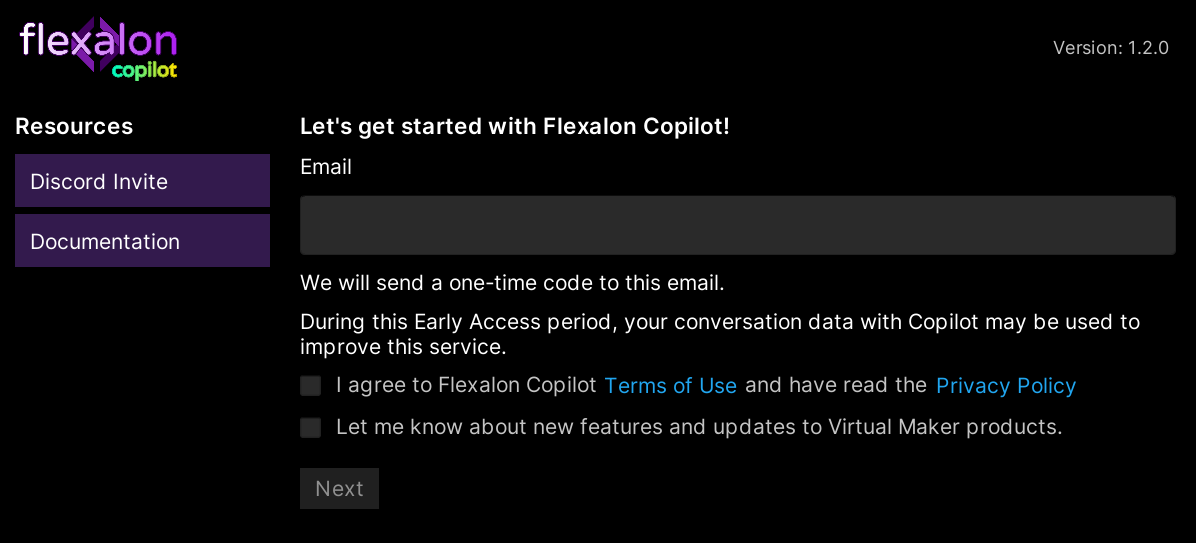
Step 4: Start Chatting with Copilot!
Open Tools > Flexalon Copilot > Chat Window and see what Copilot can help you with!
Visit Chat with Copilot to learn about chat logs, prompt context, and some example prompts to get you started.